Resources
The resources on this page represent just a few of the options that are available
to you as a faculty member at Westmoreland.
If these resources do not meet your needs or if you’re not quite sure what you’re
looking for, contact ctlFREEWESTMORELAND, and we’ll not only help you find something, we’ll add it to this page.
Teaching
Use: Record screen and webcam, add quiz questions to videos, upload and link to videos
Where: D2L (Course Admin → YuJa Video), Westmoreland Gmail, Westmoreland YuJa (westmoreland.yuja.com)
How: YuJa Help Resources
Use: Record or stream remote lecture
Where: Center for Teaching and Learning Suite (Youngwood Campus)
How: Schedule with ctlFREEWESTMORELAND
Examples:
Use: Record or stream remote and blended course sessions, hold office hours, host online meetings
Where: zoom.us (sign in with your Westmoreland Google account)
Example:
Use: Record video responses in D2L
Where: D2L
How: Insert Stuff button → Video Note
Example:
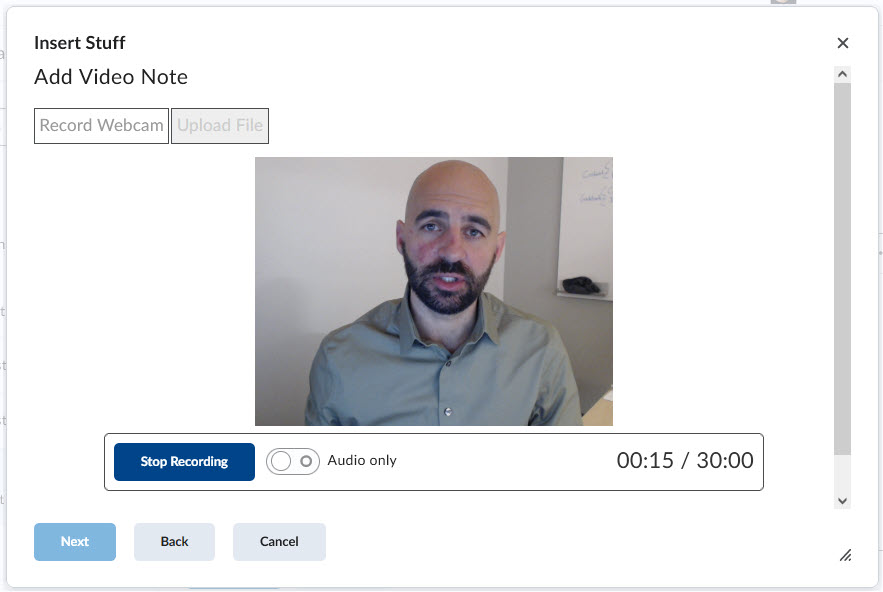
Use: Display documents on a large screen (modern transparency machine)
Where: Classrooms across Westmoreland County Community College, reserve one for remote teaching with the Center for Teaching and Learning
Examples:

Use: Annotate course materials as a class, conduct discussions.
Where: D2L (Existing Activities → Perusall), perusall.com
How: Contact ctlFREEWESTMORELAND
Example: Try Perusall (requires a Perusall account → Use your Westmoreland email to register)
Beyond Teaching
Use: Provides affordable course materials, research and citation assistance, reading for leisure
Where: Youngwood Campus (Student Achievement Center), Westmoreland Centers (via interoffice mail), D2L (Existing Activities → Library Resources), Westmoreland Library
Contact: libraryFREEWESTMORELAND
Use: Supports student learning and effort
Where: Youngwood Campus (In-person and Zoom) and Centers (Zoom), D2L (College Resources → BrainFuse), Tutoring Services, MyWestmoreland
Contact: (724) 925-4135
Use: Offers major and career resources, resume and cover letter outlines, interview and job preparation, employer events
Where: Youngwood Campus (Student Achievement Center), Westmoreland Centers (schedule varies), Zoom, Career Connections Center Student Resources Site
Contact: careersFREEWESTMORELAND
Contact: infocenterFREEWESTMORELAND (to schedule an appointment)
Use: To improve strengths and weaknesses
Where: In-person (Youngwood Campus), Online (Zoom), and Recorded (Faculty Development and Professional Development)
When: Links to Faculty and Professional Development schedule
Administrative
What: Recording when a student has not attended (in-person) or completed an activity (online).
When: Within the first two weeks of a course
How: Audit Roster Steps
Contact: Division Technician
What: Official submission of a student’s course performance
When: End of a course
Contact: Division Technician
When to award an I and why: When an active student is on track to receive a passing grade, but a reasonable event prevents them from finishing the course. An Incomplete Grade Contract must be submitted to the Division Dean for approval.
If you have any questions about which grade to award, contact your Division Dean.
What: An opportunity for students to comment on their course experience
When: Near the end of each course
How: Full-time Faculty → By Request (to Division Technician), Adjunct Faculty → Required
Where: D2L (D2L Homepage → My Evaluations and Surveys block)
Contact: Division Technician or Dean